Ever feel like your inbox is a black hole, sucking in every free trial and newsletter you encounter? I know the feeling! I was overwhelmed while trying to trim my inbox from the never-ending stream of promotional emails, until I stumbled upon Temporary Email Addresses.
What is a Temporary Email Address?
We can think of temporary email address as a disposable phone number for your emails. Random email generator that provide us a throwaway email that we can use for a limited time, typically for specific tasks like signing up for a website or registering a pdf.
Why use one?
- For Privacy: Not giving away our real email address to every website we visit.
- For Security: Reduces the risk of our inboxes being flooded with spam or targeted by phishing attacks.
- For dealing with Spam: Easily manage unwanted emails by signing up for promotional accounts with the temporary email address. Recreate temporary emails to remove future spam.
Common Use Cases:
- Online Registrations: Sign up for free trials or newsletters, without sharing our primary email.
- Form Submissions: Fill out online forms, without worrying about our information being misused.
- Avoiding Spam: Use a temporary address for websites you’re unsure about, to minimize spam.
Recommended Temporary Email Providers
We can find several temporary email providers, each with its own set of features and benefits.
A few popular options:
- Temp Mail: Clean and user-friendly interface with a variety of features, with ability to set custom email addresses and forward emails to our main inbox.
- 10MinuteMail: Provides temporary email addresses that are valid for 10 minutes. It’s great for quick tasks where we need an email address for a very short period.
- MaskThisEmail: Instant, disposable emails with a quick, free signup. Forward messages to our preferred email or integrate with Slack and Discord.
Choosing the Right Provider:
Consider your needs when selecting a provider. A short-lived address or something with a longer lifespan? Need features like email forwarding or custom domains or integrations?
How to Create a Temporary Email Address
Creating a temporary email address is incredibly easy for many providers. Here’s a guide for MaskThisEmail:
- Visit the Website: Go to MaskThisEmail website and click on “Login/Signup” button.
- Generate Your Address: The provider will automatically generate a unique temporary email address for you.
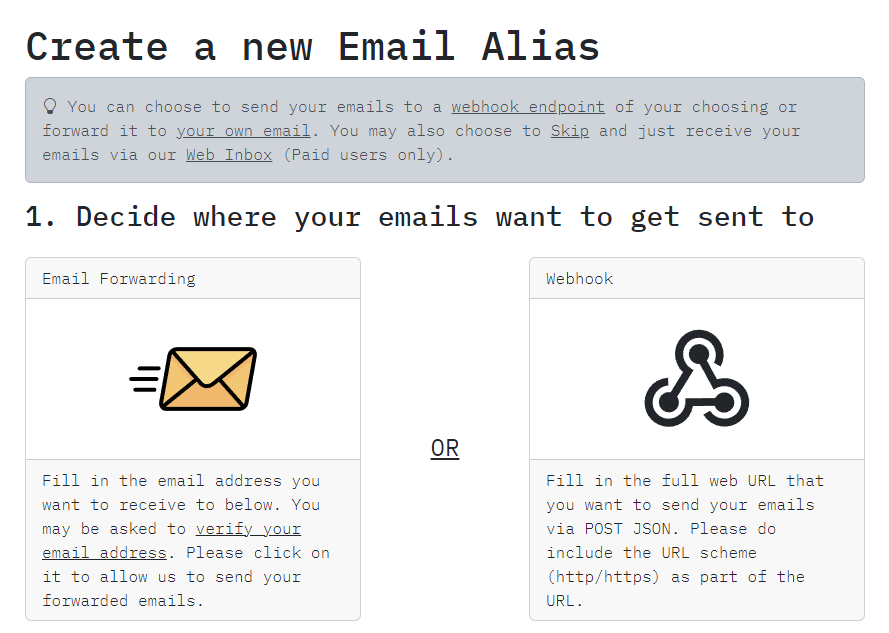
- Configure Email Forwarding: Key in our primary email to forward emails that are being received by the temporary email.
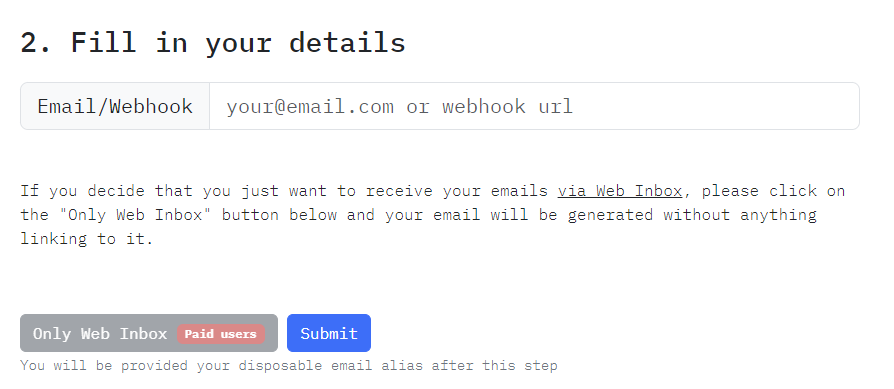
- Access Your Inbox: We’ll be receiving forwarded email from our temporary inboxes where we can read and handle those emails. For more spam protection, we can subscribe and be able to view email via the Web Inbox feature.
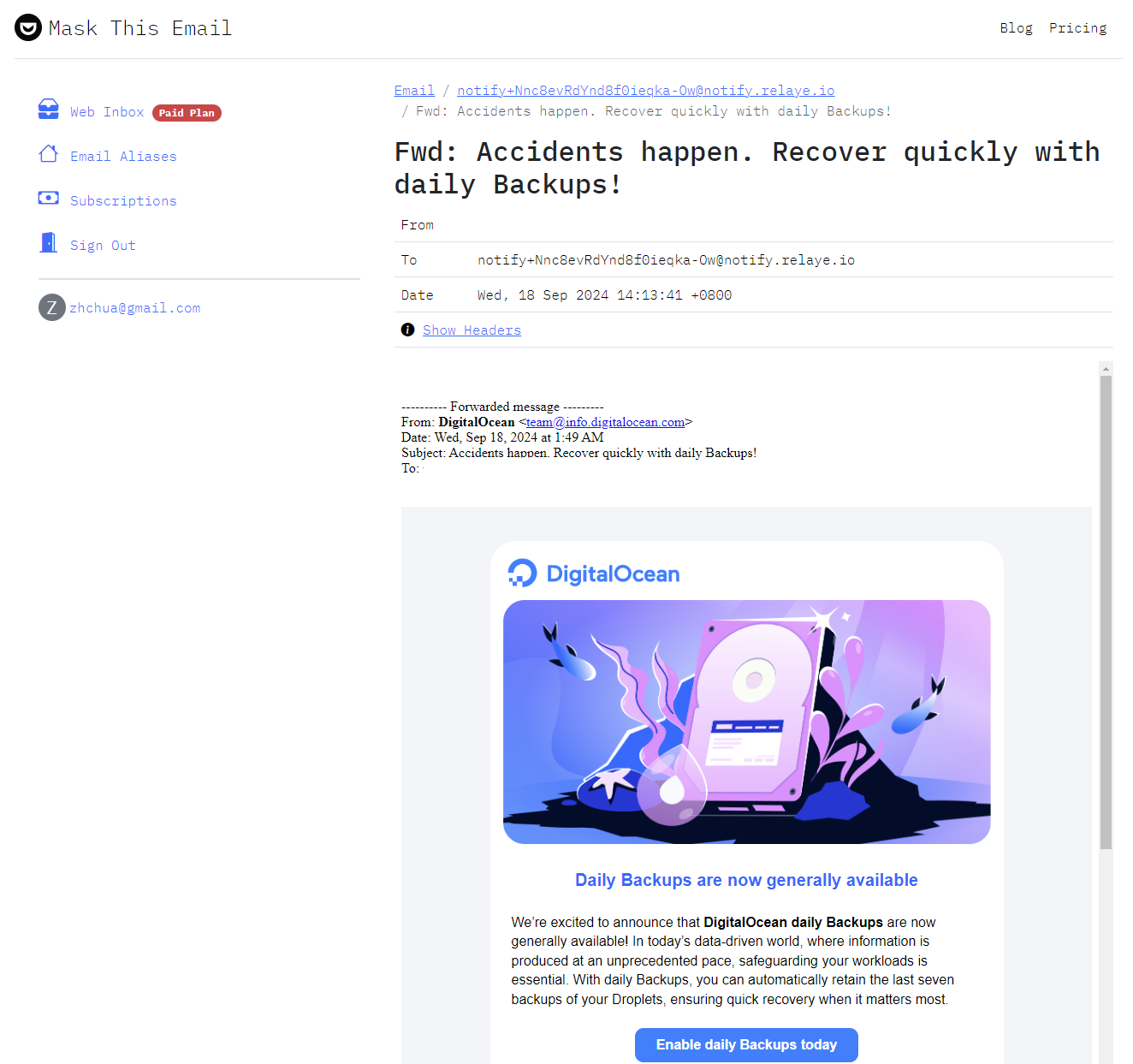
Managing Multiple Addresses:
If we need to use multiple temporary addresses, we can create multiple accounts with most providers. Some providers also provides multiple temporary email addresses per account; like MaskThisEmail provides 10 temporary email addresses even in the free plan.
Conclusion
Using temporary email address is useful tool in our online safety hygiene. Quick, easy and it can make a difference in keeping our inbox clean and our personal information private. Since we wouldn’t give out our home address to any stranger we meet, we should make be giving out a safe and disposable email address for those online interactions that we’re not sure about.
Get started using temporary emails – you will be surprised how much peace of mind it brings!
